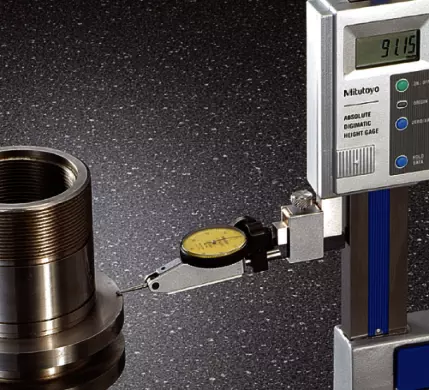First Steps
The four simple steps to start analyzing a video is to upload a video, select a frame rate, and see your video converted in real time.
-
Step 1
Click Analyze Now! in the top right to start an analysis
-
Step 2
Click Browse and select your video file
-
Step 3
Select your desired frame rate for analysis and optionally enter an email address if you like results emailed to you in a csv file. Press submit and the video will start converting in real time
-
Step 4
Hover over the images to verify the values match and download the data by clicking the Copy Table button